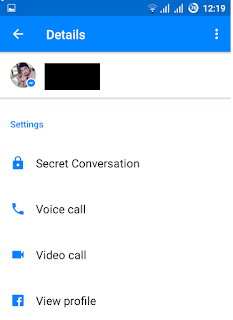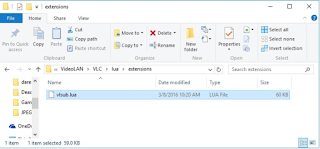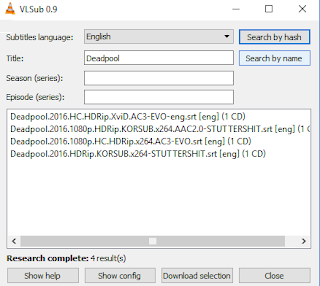How To Get Premium Pluralsight Account For Free
Before sharing the trick, I would like to tell you something about Pluralsight.
Pluralsight is one of the best online website to learn programming through videos. It is a private online education company that provides a huge variety of online video tutorials for beginners as well as professionals to enhance their coding skills.
Pluralsight provides video tutorials for almost all the programming languages including Angular.js, php, java, javascript and all the other languages. You can see the list of all Pluralsight courses here
You may also like : How to use Whatsapp new font in chat
Also, in order to get access to these video tutorials, pluralsight subscription costs $29 for one month and $299 for a year which is a huge amount for students.
But you don't have to worry about this, we at Tech Jugaad are going to share a trick to access the whole Pluralsight videos at free of cost and that too for three months.
But you don't have to worry about this, we at Tech Jugaad are going to share a trick to access the whole Pluralsight videos at free of cost and that too for three months.
That means you will be provided all the premium account facility that includes access to
- entire 5,000+ course library,
- Mobile apps
- Exercise files
- Completion certificates
- Offline viewing and many more features
So you don't have to search for Pluralsight Video downloader or any other illegal method to watch tutorials. You will also get access to Pluralsight Mobile App. So, just follow the below steps to get the free Subscription.
Steps to Activate Free Pluralsight Subscription
1. Create a Microsoft live account from here. You can skip this step if you already have one.
2. Now, go to my.visualstudio.com and sign-in with your Microsoft live id which you created at first step.
3. It will take you to Visual Studio Dev Essentials page with number of subscriptions and tool displayed on the page.
4. Here Choose Pluralsight (3 months subscription) among the other benefits and click on Get Code.
5. After that, you will be taken to the Pluralsight website to activate and redeem your 3 month subscription.
6. It will take you to the page where you have to enter the your information. Just enter all the required information and click on “Activate Benefit”
That's it !! Enjoy the free subscription and take your coding skills to next level.
You can also try other subscriptions provided over there. Visual Studio Dev Essentials provides many essential tools for developers like Visual Studio Code, MS SQL Server and so on.
Final Words
This trick is perfectly tested by us before sharing it with you. I would personally suggest you to take advantage of this opportunity. There are a number of programming languages existing in the programming world and each one of the them has huge demand in the various Organizations. So pick your favorite language and get excel in it.Also Check : Get Direct Download Link For Movies
I hope you liked the article. Do share this article with your friends. Keep Visiting !!