
Getting the Subtitles for your movies is not a difficult task today. You just have to google with movie name and search result will display plenty of websites offering the Subtitles.
But wouldn't that be awesome if you get subtitles automatically in your media player??
Luckily, VLC Media Player can do that for you!
VLC is overloaded with lots of features and it is one of the best open source media player. VLC supports different plugins and add-ons. So you need to download one plugin called VLSub to get subtitles for your movies. VLsub is one of the high rated plugin for vlc which allows you to download the subtitles with just one click.
Also Check here : How To Use VLC Media Player Like A Pro
How VLsub Works
The VLsub actually uses Opensubtitles.org to fetch the requested subtitles.VLsub plugin searches for the subtitles and then displays the matching subtitle files, so you can choose anyone and download it immediately and after that automatically loads the subtitles into the movie.
How To Download Free Subtitles Automatically using VLsub
Follw the below steps to use VLsub in VLC1: Download VLsub from the here and extract the compressed file.
2: Copy the VLsub.lua file and paste it in the following directory on windows:
C:\Program Files\VideoLAN\VLC\lua\extensions.
For Linux : ~/.local/share/vlc/lua/extensions/
3: Now, Open VLC media player and click on View and you will see VLsub there.
4: Play your movie now and click on VLsub.
5: VLsub window will open up, type the name of the movie and click on Search by Name/Hash. Wait for a few seconds and a list of available subtitles will appear.
6: Select a subtitle and click on the Download Selection button to download the subtitle.
Subtitles will get automatically loaded in the movie. Enjoyyy!!
Final Words
So This was all about downloading free subtitles automatically in VLC media player. If you are facing any kind of difficulty while installing this plugin, do let us know in the comments.Hope you have enjoyed reading this article. Do share this post if you liked it.
Keep visiting !!
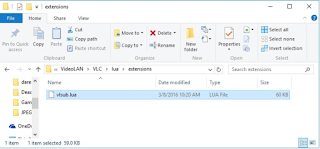

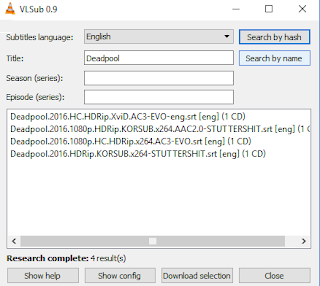
2 comments
Nice piece of info :)
Thanks for sharing
EmoticonEmoticon