How to Send Secret Messages from Fb Messenger
Like Whatsapp, Facebook has rolled out new update called Secret conversation that supports end-to-end encryption. This update ensures that no one can read the messages between you and your recipient not even the company and the government will be able to spy on your messages.
Facebook introduced this feature first in July, 2016 in beta app that was applicable to limited people but now it has started rolling out this update for all its users.
Facebook has provided better privacy and security options with this update. You can send auto-destructive messages, can verify the encryption with the help of the device key.
Secret Conversation feature is currently available in iOS and android's messenger app. It is not available on www.facebook.com or www.messenger.com.
How to Enable Secret Conversation on Facebook Messenger :
Follow the below steps in order to enable this feature :1. Open Facebook messenger app.
2. Move to your Profile section.
3. Tap on secret Conversations and enable the Secret Conversations from there.
If you disable Secret Conversations, your existing secret messages will remain on the device until you delete them, but you’ll no longer be able to send or receive them or start new Secret Conversations.
4. Choose the contact you want to start a secret chat with.
5. Tap on (i) icon beside their name on the top right corner and from there choose Secret Conversation option. The screen will turn to a black theme.
6. Type the message you want and send it. That's it
After you send an encrypted message, the recipient will have to agree to use the Secret Conversations feature. Once they do, they will be able to see your message.
You may also Like : How to Get Pluralsight free subscription.
How to send self destructive messages from messenger
With this new feature, you can send self-destructive messages through messenger.To send auto destructive messages, follow the below steps :
1. Open messenger and start Secret Conversation as described in above steps.
2. Tap on the Timer button and set the Timer for how long you want the message to remain visible after being seen.
3. After that type the message and send it.
You can set timer on the messages also. After setting the timer, your message will disappear from the chat after that much time you set.
What you can send in Secret Conversations
This feature works almost like the normal Facebook messages but there is some restrictions in the Secret Chat feature. You cannot send gifs, videos, voice call in secret conversation. Also, the payment feature is also not supported.Final Words
So this was all about the Facebook's new Encryption update. This update has secured the privacy of the users and users are going to like it obviously. if you have not got this feature in your app, update your app once. The best part is that your chats will be deleted after 24 hours automatically.If you liked this article, please share this among your friends. Thanks for visiting Tech Jugaad.




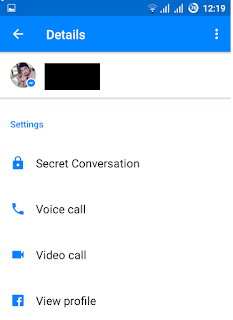

1 comments:
Hey admin Thanks for this awesome trick. It was really helpful for me even i have learned how to use start secret conversation on facebook messenger. It is such a great post. please admin Post some more tricks like this. And Thanks again for this trick
EmoticonEmoticon